Like I stated in this article, Microsoft’s vision of a tablet replacing a laptop is gradually coming to reality. Microsoft has dropped Windows RT OS like a hot stone. This is the flavour of the Windows OS used on the amazing Nokia Lumia 2520 tablet and Microsoft Surface 2, the new generation of Windows-powered tablets now runs on Windows 8.1 . Yes we love android tablets and iPads but in my opinion, a windows–powered tab stands out if you are looking for a mobile productivity tool.
Some of the advantages or benefits you enjoy when you choose a Windows-powered tablet are enumerated and briefly discussed below:
Office 365 (Office when and where you need it)
This enables you have access to your files on the go. Buying a windows–powered tablet from major manufacturers like Dell, Acer and HP gives you an Office 365 personal subscription free of charge for one whole year (valued at $69.95). This will ultimately enhance your productivity level at work or your private business. The office 365 activation is very easy and takes only a few minutes depending on your internet connection speed. When the activation is done, you have the entire Microsoft Office Suites (Word, Excel, PowerPoint etc.) automatically installed on your tablet; it also lets you create, edit, and share from your PC/Mac, iOS, Android, or Windows device with anyone in real time.
Also read: One Night Stand With Dell Venue 8 Pro
The Full Windows OS Experience
The amazing thing about buying a windows tablet is that you get the full windows experience on a mobile and smaller screen. If you feel like not carrying your laptop around or you are a blogger who blogs on the go, a windows-powered is a must-have. It basically performs basic and functional tasks your laptop can handle. To know the type of applications a windows tablet can run effectively, there is windows app store pre-loaded on these tablets where you can get free and paid apps.
Peripheral Attachment
To fully enjoy the ‘full’ Windows experience and get more things done on your tab or for it to ‘replace’ your laptop, you need the following essential peripherals:
A Micro-USB to USB dongle:
This handy dongle is inserted into the micro-USB slot on your tab. This gives your tablet a standard USB 2.0/3.0 slot which allows your computer read and allow other peripherals such as USB Mouse, Keyboard, an external CD ROM and an external HDD (with its own power source).

A Bluetooth Keyboard: Read our earlier review of Dell Venue 8 Pro where the Finite Keyboard case was also briefly talked about. Having a Bluetooth case connected to your windows-powered tablet turns it to a ‘Mini-PC’; this makes typing more fun compared to tapping on the tablet’s screen to get a job done. Pairing the Finite Keyboard case with the Dell Venue 8 Pro was a breeze and the typing experience was fantastic despite the fact that it is a small keyboard. This keyboard has a leather case that allows you to place the tab on your laps.
Speed and Performance
The Dell Venue 8 Pro I mentioned is powered by the new generation of Intel Processors (2MB Cache and up to 1.83GHz Quad-Core) coupled with just 1GB of RAM. The speed is amazing, it boots very fast, multitasking and internet browsing is also really fast.
Also read: A WiFi-Only Tablet Is Not Useless In Nigeria
Battery life
Judging from the time spent from with the Venue 8 Pro, the tab and many other affordable tabs in its range; the battery life is fair enough to work and play. You can reduce the screen brightness and end every unnecessary processes running in the background to juice out more battery life out of these devices. To even enjoy up to 13 hours of battery life, you can buy the latest or earlier generation of Microsoft Surface tablets if you can afford these range of products.
Price
When planning to buy a new gadget, price is a very important factor to consider. You really want a device but the quest is; can you afford it? Compared to the Android and iOS-powered tablets, Windows-powered tabs are really affordable. Intel processors used in these tablets are becoming more powerful and yet more affordable. A Windows tablet costs between $92.30 -$350 depending on the disk space, RAM, additional functionality and features put in by the manufacturer.
We like to know if you have used or using a Windows-powered tablets; share your experience with us.
What kind of tablet do you use? Can you buy a windows-powered tablet? Let us know in the comment box below.

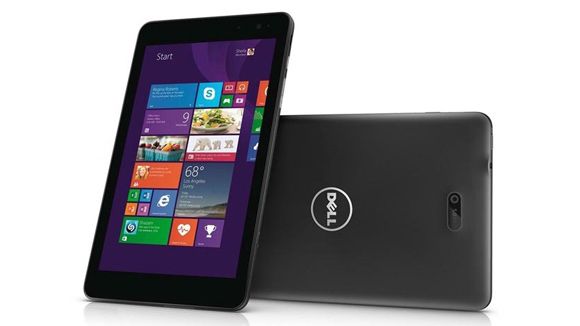




Add a comment